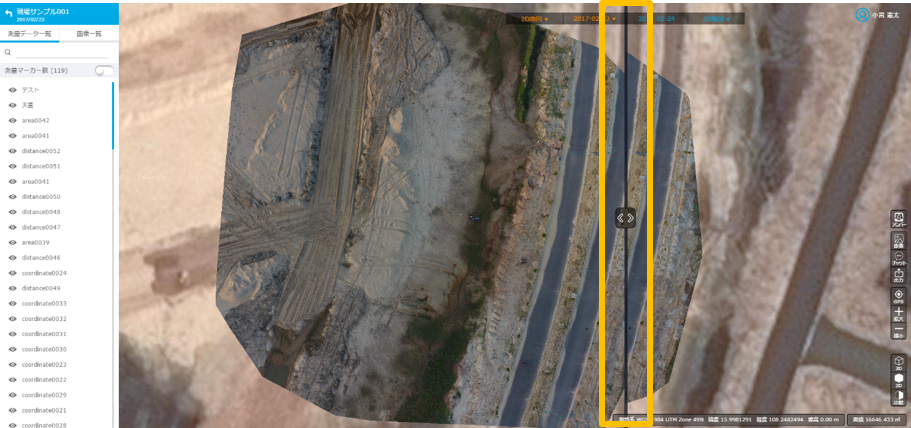Comparison in map
When importing images taken on two different dates, you can compare the data on the map.
1. Click “Compare” on the tool bar to display the comparison screen.
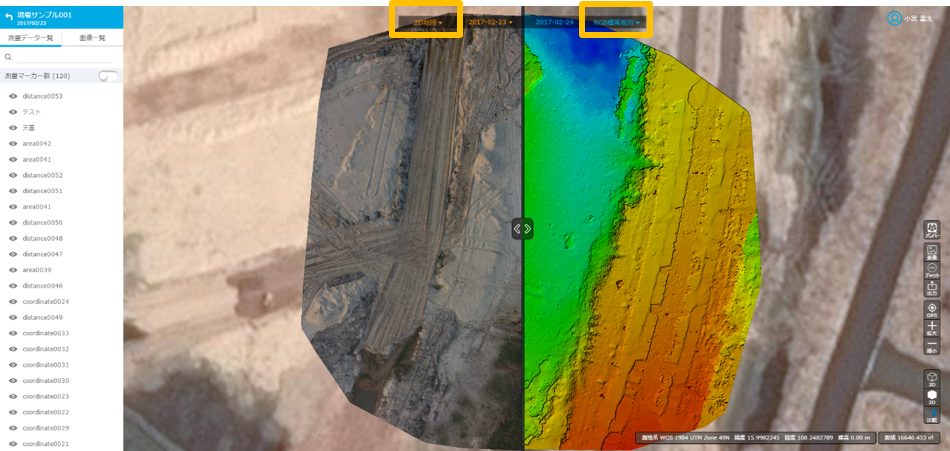
2. You can change the image display ratio at each point by moving the bar.
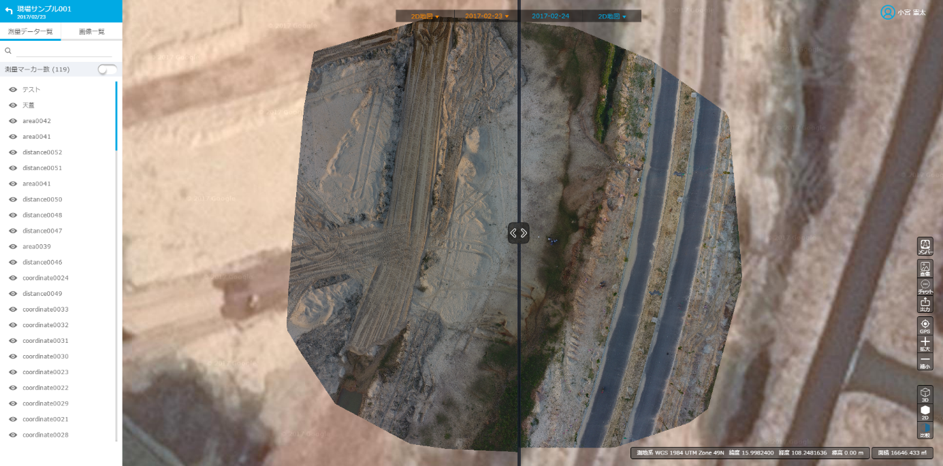
3. You can display map in three different styles: ① 2D map ② RGB altitude map ③ Gray map.