Output of coordinates
· Click “Output” on the tool bar.
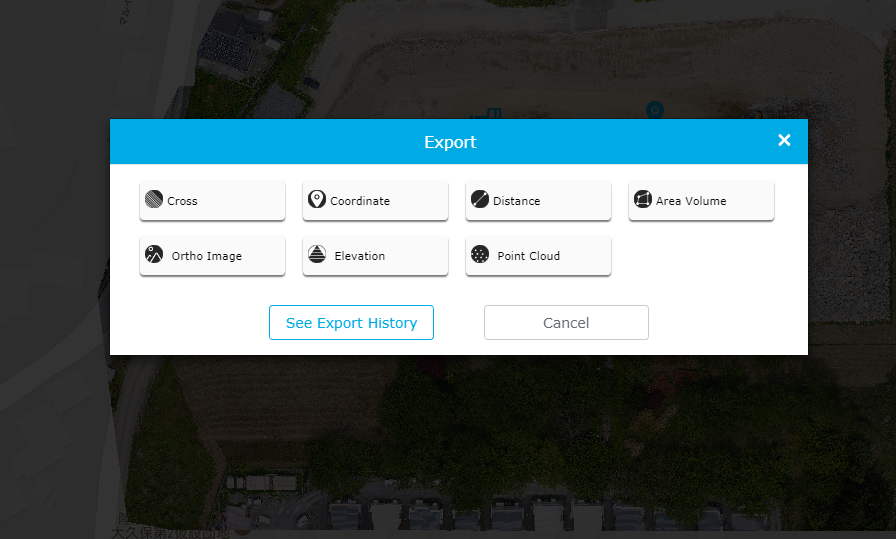
· Since it becomes the above screen, click “Coordinate”.
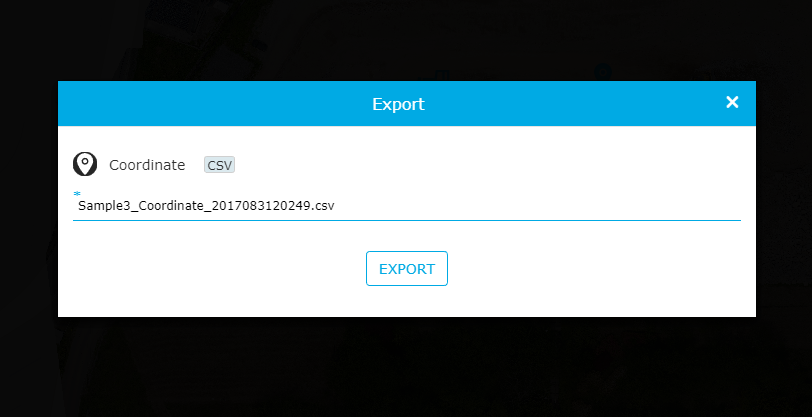
・After that, click “Output” and save the output data in the folder you want to save in CSV format.
· Click “Output” on the tool bar.
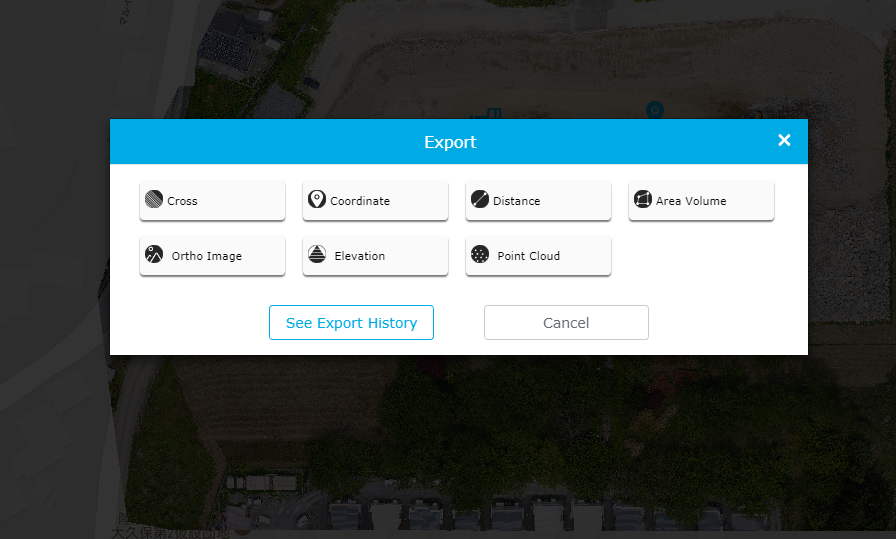
· Since it becomes the above screen, click “Coordinate”.
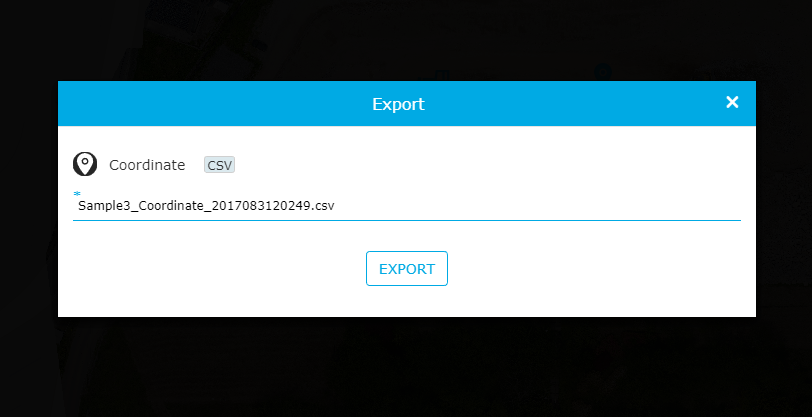
・After that, click “Output” and save the output data in the folder you want to save in CSV format.