Area / volume output
· Click the “output” of the toolbar.
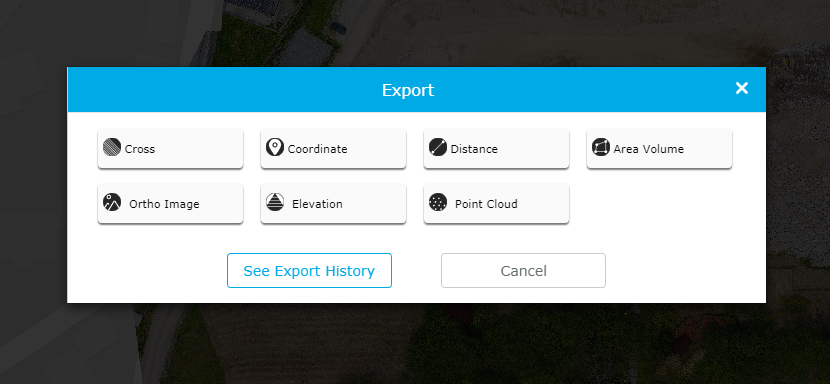
· Since it will be the screen like the above, press “area volume”.
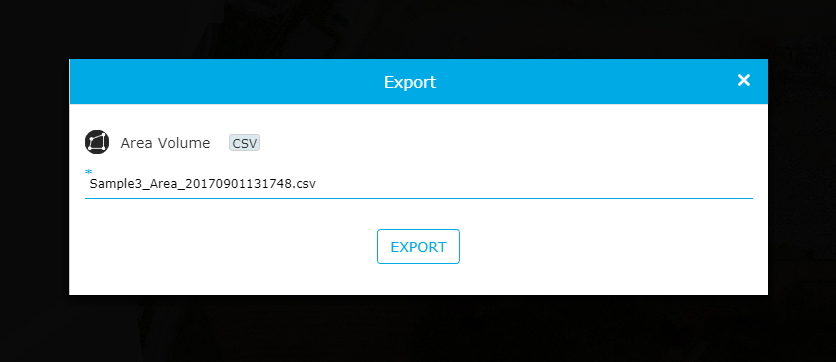
· After that, save the output data to the folder you want to save in CSV format.
· Click the “output” of the toolbar.
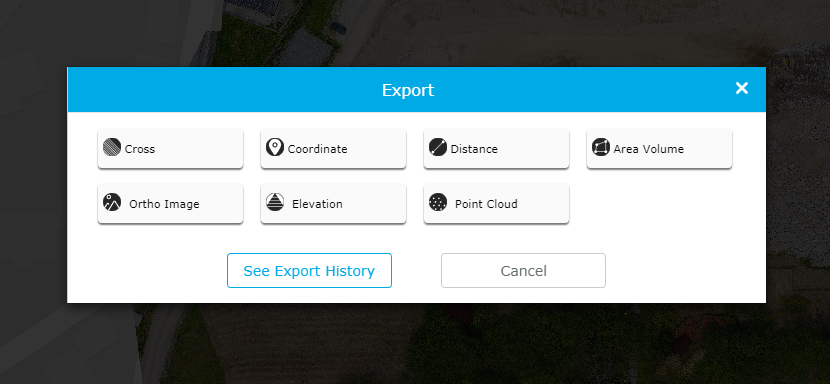
· Since it will be the screen like the above, press “area volume”.
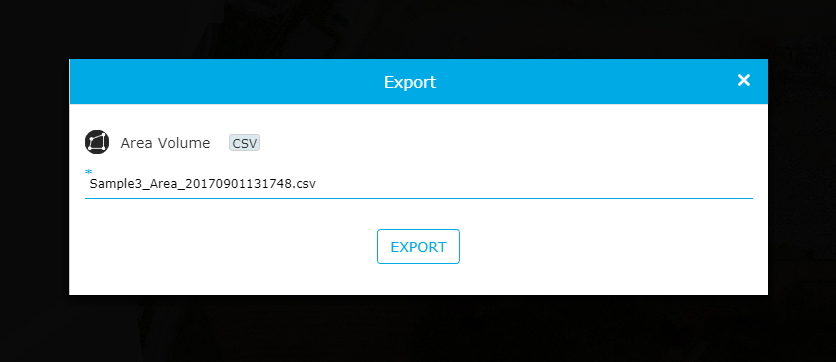
· After that, save the output data to the folder you want to save in CSV format.