Change plan
・Click “Company setting” from the top right of the page.

・Click “Upgrade account” from the setting screen after clicked “EDIT”.

・Select the plan you want to upgrade, “STANDARD” or “PRO”.

・Confirm / fill out the contents of invoice recipients.

・Confirm the terms of service, click “I agree with the above contents”, and click “Send”.
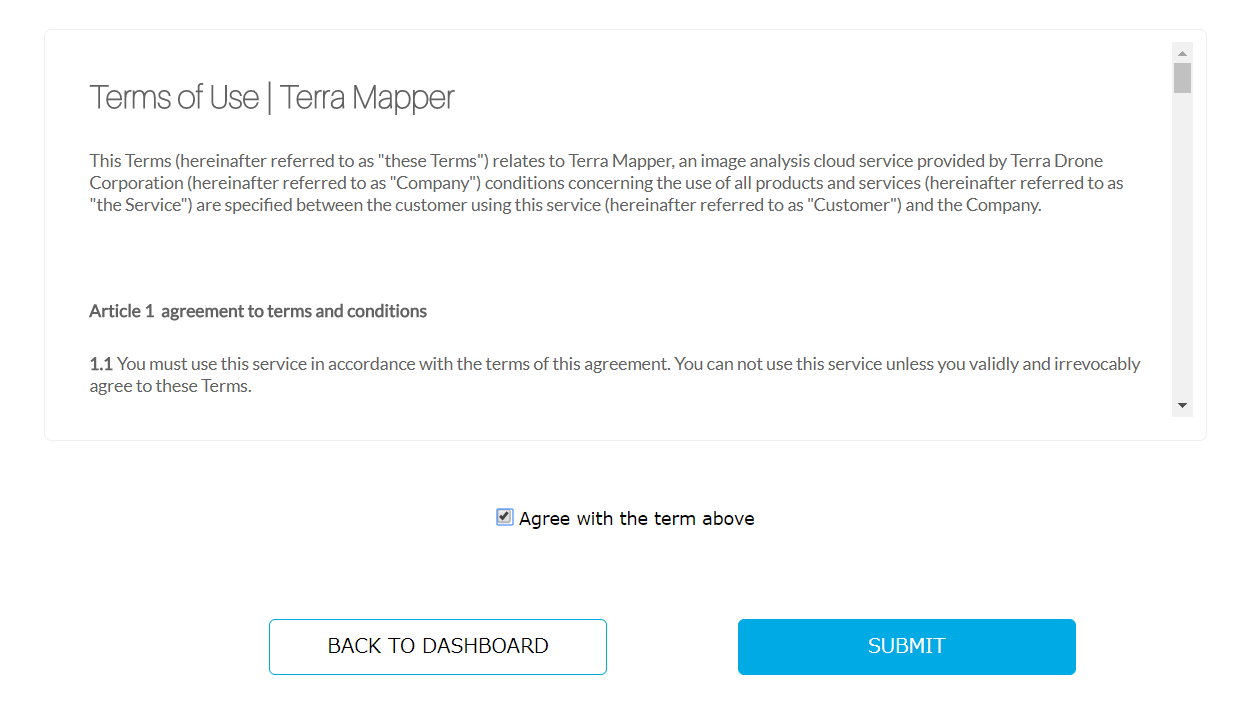
・Plan change / account upgrade complete.
Q. What are the plans?
A. For details of the plan, please click here.
Cancellation of plan
・If you choose cancellation from the company setting screen, you can proceed to cancellation procedure.
After cancellation, it will be handled as a DEMO user, and it will be an account dedicated to viewing.
Q. If you change the plan, are the data so far as it is?
A. Even after changing the plan, you can use the data as it is.
Q. Does the plan apply from the day the plan is changed?
A. Even after changing the plan, you can use the saved data as it is.
Q. Is there a time limit for saving data?
A. The data is retained until the account is deleted.
Q. What happens to the saved data after cancellation?
A. After cancellation, you can browse / view the saved data, but you can not edit / output it.
Q. Is it possible to process in the month of cancellation?
A. You can continue processing from the date you canceled until the next payment date.