How to login Terra Mapper
・On the PC display Terra Mapper and enter your email address and password.
URL:https://account.terra-mapper.com/login
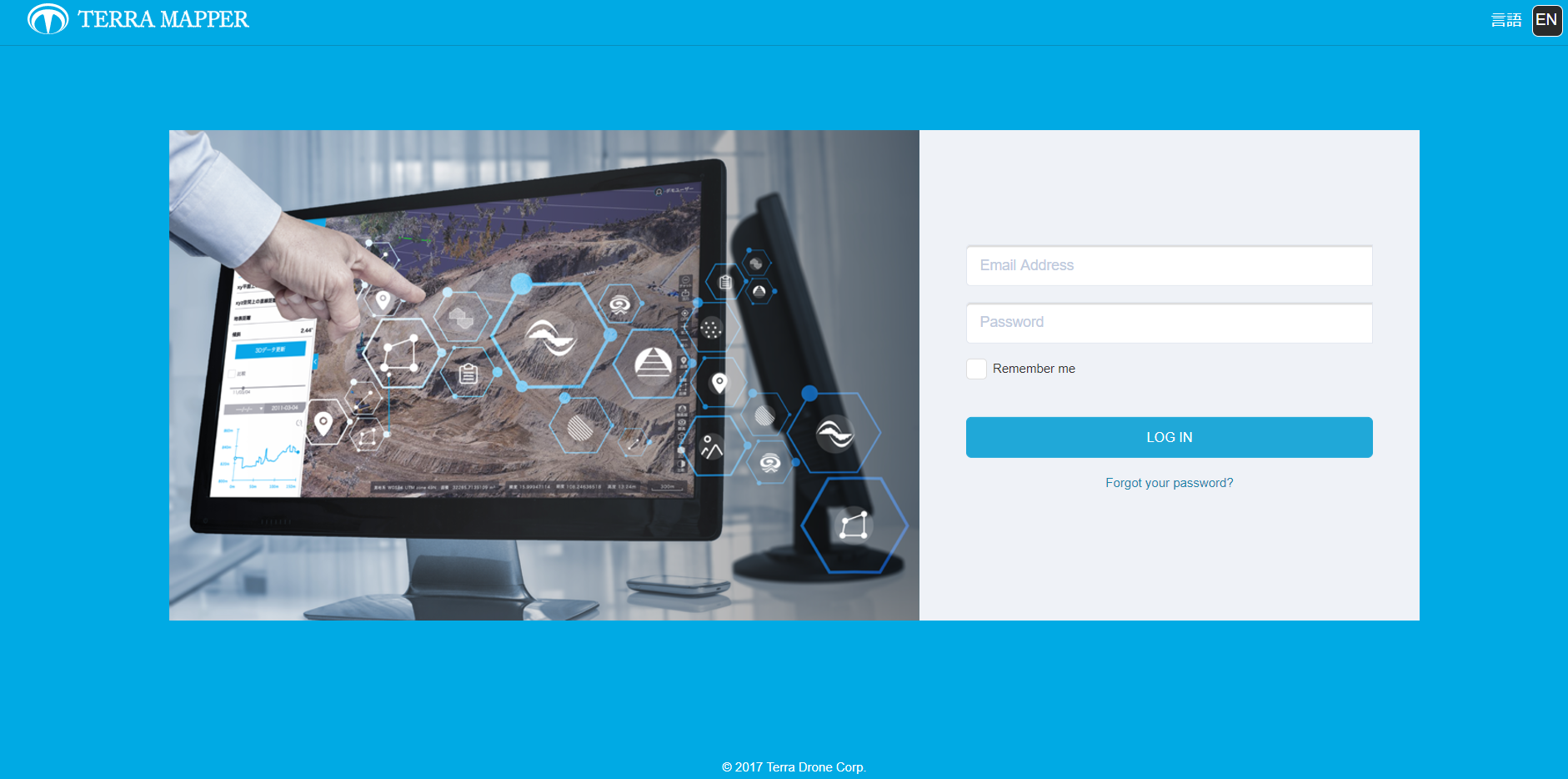
・The login is completed and the TOP screen is displayed.
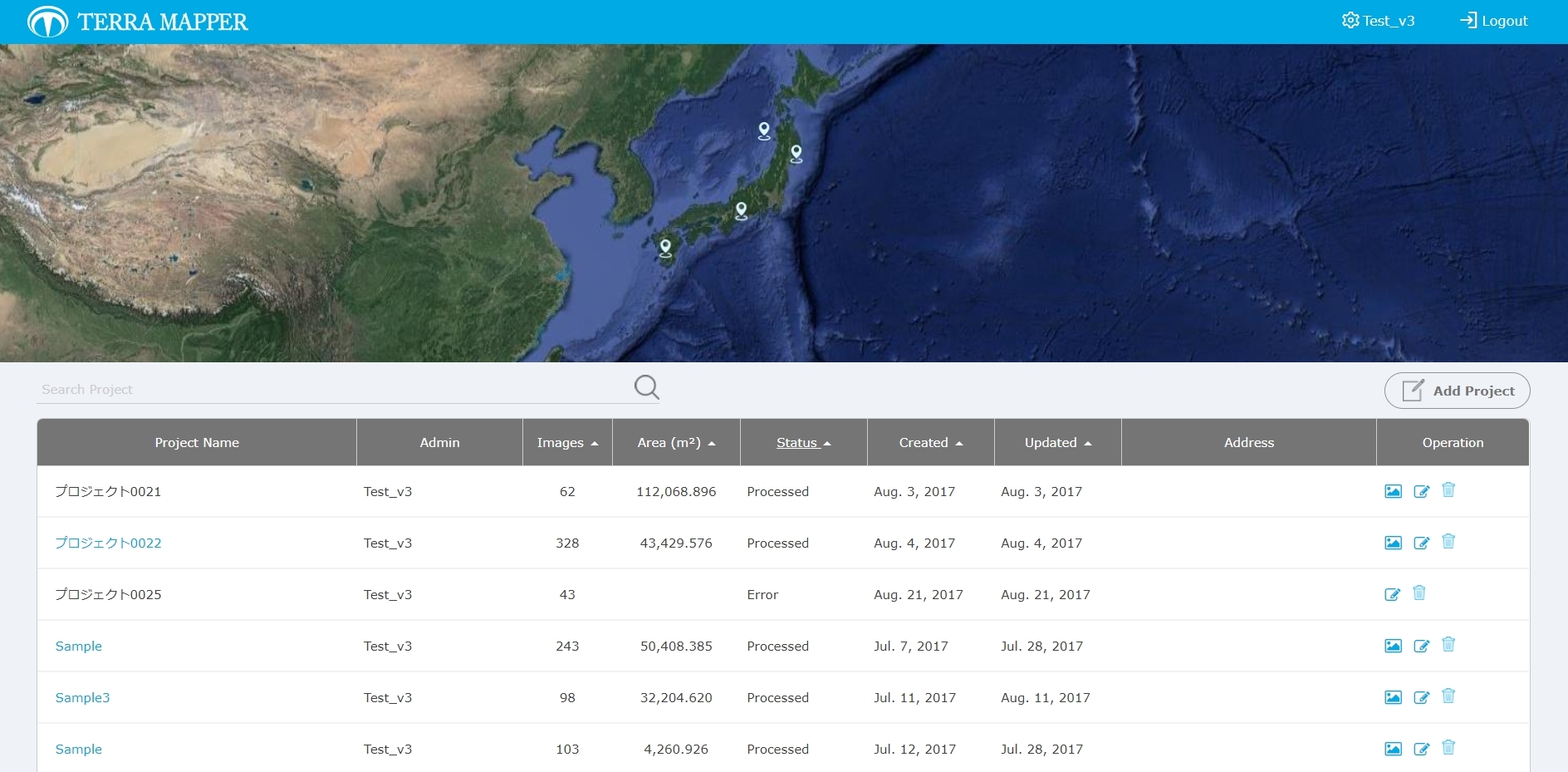
Add members
1. Click the “Settings” button on the TOP screen and click “Member List”.

2. Click “New Register”.

3. After entering the item and clicking “Save”, new member registration is completed.

Company setting
1. Click the “Settings” button on the TOP screen and click “Company” to display the company setting page.

2. It is possible to edit company information from this screen.

User Setting
1. Click the “Settings” button on the TOP screen and click “User Setting”.

2. You can edit user information from this screen.

When you change your email address or password we recommend to write these down in another form.